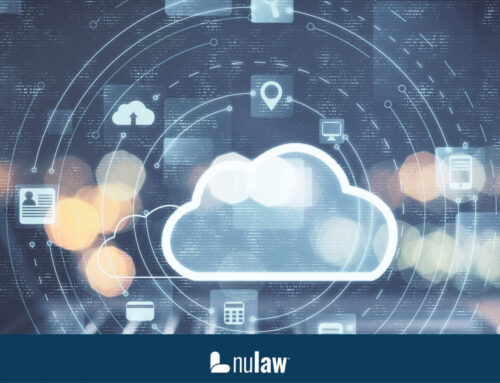Popular Tags

5 Things to Consider When Upgrading Billing Software
A surprising survey released in 2017 showed that the typical attorney in the U.S. only has 2.3 billable hours per eight-hour workday. A follow-up survey in 2018 showed a slight increase to 2.4 billable hours. That’s amazing when you consider how many hours the average attorney actually puts in.
While a law firm’s billing software isn’t the only culprit here – attorneys spend many non-billable hours doing things other than billing and accounting – updated software that makes billing a complicated task does account for some of the lost hours. The obvious solution is to upgrade billing software.
NuLaw is a Salesforce legal case management package that combines customer relationship management, communications, case management, and billing in a single software as a service (SaaS) package. We are not afraid to say that our billing tools are among the best in the industry. If you’re thinking of upgrading your billing software, NuLaw would be a fine choice.
Here are five things to consider when upgrading billing software:
1. How Fees Are Determined
How your fees are determined plays a role inasmuch as you need software that accounts for every different method you use for billing. Do you bill hourly? Do you offer flat fees for some kinds of work that is fairly straightforward? Do you charge contingency fees on a ‘pay only if you win’ basis?
Your billing software should be able to account for a variety of ways you might charge your clients. It should not require you to have to figure out charges on a calculator before manually entering them into your software.
2. Your Billing Frequency
Next is your billing frequency. Your office may choose to bill weekly or monthly. You might choose to hold off billing until a case is complete. Regardless, your billing software should make it easy for you to send out bills on a predetermined schedule. You shouldn’t have to remember that some bills go out weekly while others go out monthly.
3. Your Use of Trust Accounts
If part of your business is working on retainers, you could spend an awful lot of time dealing with trust accounts. A good billing software package includes support for this sort of thing. It helps you manage trust accounts with minimal effort on your part.
4. Your Collection Practices
Part of running any business is collecting from slow payers. So ask yourself if your firm’s collection practices could be improved. If so, you need billing software that will support such collections. It should be able to automatically send repeat invoices and reminders to pay before an account is forced to go to professional collection.
5. Your Available Time
The fifth and final consideration is the most important of all: your available time. This post started with the shocking fact that attorneys typically have just over two billable hours per day. That is not enough. In your search for new billing software, find a package that combines automation with artificial intelligence and approved accounting practices capable of streamlining your billing so that you spend less time doing it.
Billing is a necessary part of running a law firm. But if billing is consuming time you should be spending on cases, it’s time to rethink your billing practices. It might be time to think about a software upgrade.
We recommend NuLaw as an all-in-one law firm case management software package because it eliminates the need for separate software tools to run your office. NuLaw includes a robust billing module that will help you recover some of that lost time by streamlining all of your billing processes.